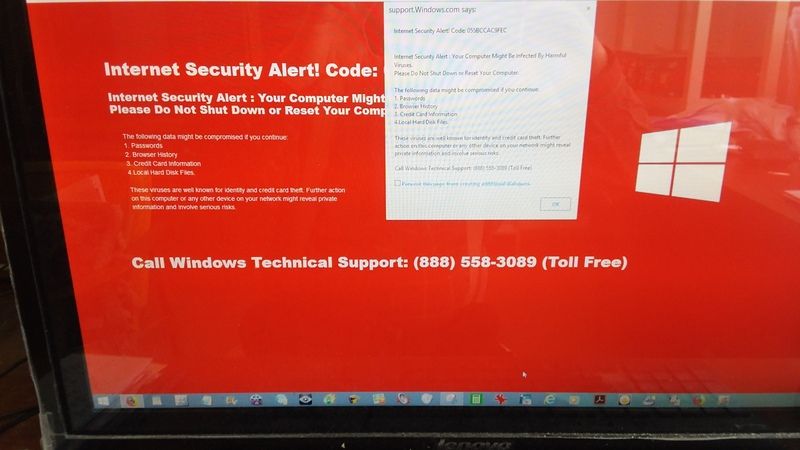Discuss whatever you want here ... movies, books, recipes, politics, beer, wine, TV ... everything except classical music.
Moderators: Lance, Corlyss_D
-
lennygoran
- Posts: 19347
- Joined: Tue Mar 27, 2007 9:28 pm
- Location: new york city
Post
by lennygoran » Sat Mar 17, 2018 12:01 pm
Concerned Fake Warning
Today, 11:57 AM
We just got home from a trip to NYC and when I opened my computer and restored the last session from the internet as I started to look at one window this popped up and it seemed I couldn't shut it down-it wouldn't let me use my computer for anything else-I shut down the computer and when I went back to the windows
I was able to close down the annoying window-this looks like a scam to me? Any advice would be appreciated. I took photos of the screen with my camera and smartphone. Right now it seems things are working normally again. Regards, Len
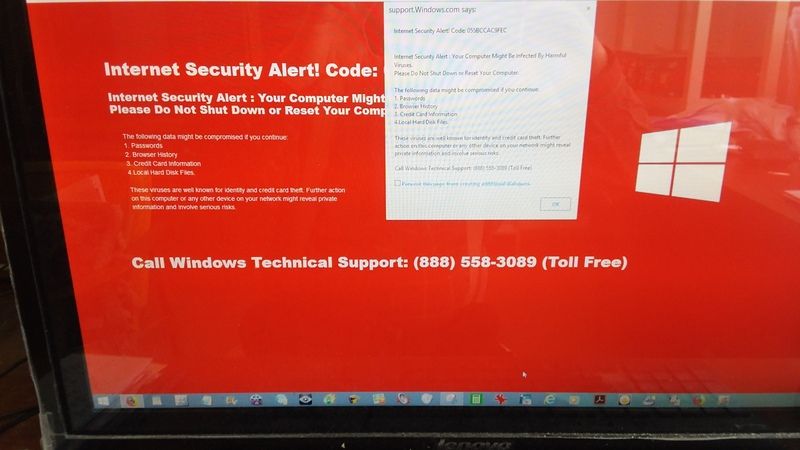
-
jserraglio
- Posts: 11954
- Joined: Sun May 29, 2005 7:06 am
- Location: Cleveland, Ohio
Post
by jserraglio » Sat Mar 17, 2018 12:17 pm
Not to worry. It's sounds like a typical pop-up scam. You're probably ok but you could run an antivirus scan just in case.
-
lennygoran
- Posts: 19347
- Joined: Tue Mar 27, 2007 9:28 pm
- Location: new york city
Post
by lennygoran » Sat Mar 17, 2018 12:48 pm
jserraglio wrote: ↑Sat Mar 17, 2018 12:17 pm
Not to worry. It's sounds like a typical pop-up scam. You're probably ok but you could run an antivirus scan just in case.
Thanks I got real scared when it appeared to have paralyzed my computer-I just could seem to get off that page but then by clicking on the x on that tab at the top it finally closed it. Regards, Len
-
jserraglio
- Posts: 11954
- Joined: Sun May 29, 2005 7:06 am
- Location: Cleveland, Ohio
Post
by jserraglio » Sat Mar 17, 2018 12:55 pm
Happens on me wife's PC. They're trying to scare you so you bite. I run the free Malwarebytes afterwards and it never finds anything wrong. Happy St. Pats Day
-
lennygoran
- Posts: 19347
- Joined: Tue Mar 27, 2007 9:28 pm
- Location: new york city
Post
by lennygoran » Sat Mar 17, 2018 1:22 pm
jserraglio wrote: ↑Sat Mar 17, 2018 12:55 pm
Happens on me wife's PC. They're trying to scare you so you bite. I run the free Malwarebytes afterwards and it never finds anything wrong. Happy St. Pats Day
We're home now-didn't want to go back into NYC on St. Patty's day-we've been there before on that day and it gets real wild-still Happy St. Patty's to you! Regards, Len

-
John F
- Posts: 21076
- Joined: Mon Mar 26, 2007 4:41 am
- Location: Brooklyn, NY
Post
by John F » Sat Mar 17, 2018 2:56 pm
I looked up the 888 phone number and found this:
https://whocalled.us/lookup/8885583089
One of the respondents says that phone number is not Microsoft Tech Support, regardless of the screen message says. As jserraglio says, it's a scam What the perp has to gain from it, I can't guess.
Still, it got into your computer somehow. Either a web site you visited, or an email you opened, or something you downloaded, or whatever. If you can remember anything like that which was unusual, i.e. you hadn't done it before, why not let us know? For information and maybe for safety's sake.
John Francis
-
Chalkperson
- Disposable Income Specialist
- Posts: 17113
- Joined: Tue Mar 27, 2007 1:19 pm
- Location: New York City
-
Contact:
Post
by Chalkperson » Sat Mar 17, 2018 5:01 pm
The Perp records you, if he can get you to say yes., no and i guess some of the last four of your social, he edits it together and if extremely lucky, gains access.
Sent via Twitter by @chalkperson
-
jserraglio
- Posts: 11954
- Joined: Sun May 29, 2005 7:06 am
- Location: Cleveland, Ohio
Post
by jserraglio » Sat Mar 17, 2018 7:22 pm
John F wrote: ↑Sat Mar 17, 2018 2:56 pm
I looked up the 888 phone number and found this:
https://whocalled.us/lookup/8885583089
One of the respondents says that phone number is not Microsoft Tech Support, regardless of the screen message says. As jserraglio says, it's a scam What the perp has to gain from it, I can't guess.
Still, it got into your computer somehow. Either a web site you visited, or an email you opened, or something you downloaded, or whatever. If you can remember anything like that which was unusual, i.e. you hadn't done it before, why not let us know? For information and maybe for safety's sake.
My experience and that of my significant other, aka my wife, is that these pop-ups came via sites, not emails. So you may be able to check yr browser history for that one site you haven't visited before. That's what I did and then shunned the culprit site.
-
lennygoran
- Posts: 19347
- Joined: Tue Mar 27, 2007 9:28 pm
- Location: new york city
Post
by lennygoran » Sat Mar 17, 2018 7:39 pm
John F wrote: ↑Sat Mar 17, 2018 2:56 pm
I looked up the 888 phone number and found this...Still, it got into your computer somehow. Either a web site you visited, or an email you opened, or something you downloaded, or whatever. If you can remember anything like that which was unusual, i.e. you hadn't done it before, why not let us know? For information and maybe for safety's sake.
John thanks-I'm very careful never to open up any page that looks strange-I agree that despite that something did get to my computer-this definitely worried me--it sort of locked the computer and I couldn't get to anything else I attempted--if I find out anything new I'll sure tell people here-things seem very normal right now! Regards, Len
-
lennygoran
- Posts: 19347
- Joined: Tue Mar 27, 2007 9:28 pm
- Location: new york city
Post
by lennygoran » Sat Mar 17, 2018 7:44 pm
Chalkperson wrote: ↑Sat Mar 17, 2018 5:01 pm
The Perp records you, if he can get you to say yes., no and i guess some of the last four of your social, he edits it together and if extremely lucky, gains access.
Chalkie thanks-I rarely give out anything about the last 4 on my social security but a few times in some phone conversations I did give it out-only the last 4 digits--I can't exactly remember which they were but all seemed very reliable to me--wonder if that's how they got to my computer? Regards, Len
-
lennygoran
- Posts: 19347
- Joined: Tue Mar 27, 2007 9:28 pm
- Location: new york city
Post
by lennygoran » Sat Mar 17, 2018 7:52 pm
jserraglio wrote: ↑Sat Mar 17, 2018 7:22 pm
So you may be able to check yr browser history for that one site you haven't visited before. That's what I did and then shunned the culprit site.
Wow that sounds like a real big job--I believe that in the last month a few reliable sites or what I thought were reliable asked for the last 4 digits but they were phone calls but I can't remember the particulars--I'm pretty sure I didn't type in the last 4 digits for any computer contacts I used. The scariest part was feeling paralyzed and thinking about warnings they can shut down your computer and ask for ransom in order to give you back your computer access. Regards, Len
-
jserraglio
- Posts: 11954
- Joined: Sun May 29, 2005 7:06 am
- Location: Cleveland, Ohio
Post
by jserraglio » Sat Mar 17, 2018 8:17 pm
When something computer-bad happens, everybody I know (especially ME) sez, "I was being very careful." I wish I had a dollar for every time I told that to the IT guy at work who just grinned back at me.
Look in History and see if you can find the new site you were on when u got the pop-up. They are all time-and-date stamped in the browser history database. Don't bother with sites you visit regularly or sites u know are reliable. If you can identify a site that might have served you up the pop-up, don't go there again. If not, it's not a big deal (see below on how to shut down a freeze). In my experience, the site itself may be innocuous--it may be a third-party ad service that rewards the site owner for clicks that's serving up those nasty pop-ups unbeknowst to the owner.
And if you are not already using Chrome use it. It's reasonably secure and will block a lot of this shite. Definitely install an ad-blocker extension within Chrome. I did that for my wife and it stopped the pop-up freezes in their tracks. I use Ad Block and Ghostery.
What happened to you does not sound like pre-ransomware. But I understand yr anxiety b/c I have experienced it several times myself. And my wife literally freaked out when they froze her computer the same way they did yours. She was gonna call the number if I hadn't stopped her. The crooks bank on just this kinda fear to score an easy mark.
By then I was savvy, so what did I do? I just held down the ctrl + alt + delete keys, clicked Start Task Manager, found the name of the web browser listed under Applications, highlighted it, and clicked on End Task. Then I restarted her browser and all was well. That's in Windows 7: the sequence may be a bit different in Win 8-10.
Now if I did ever get hit with real ransomware, "What, me worry?" I would give the f'ckin' bastards a metaphorical double-bird salute, wipe (or have a tech guy) wipe my hard drive and reinstall Windows plus the very few cheap apps I regularly use.
I would lose nothing b/c all my local data is backed up regularly either to the Cloud, or a DVD-R or CD-R, or an external storage drive, so I pay nobody to get it back.
Good rule of thumb. if you absolutely cannot afford to lose the data, back it up 3 times in 3 different ways, one of which is off-site. Otherwise, you are playing Russian Roulette. I once had to use my 3rd off-site back-up in an emergency. If I hadn't made it, I would have been in a world of professional hurt.
-
John F
- Posts: 21076
- Joined: Mon Mar 26, 2007 4:41 am
- Location: Brooklyn, NY
Post
by John F » Sun Mar 18, 2018 12:10 am
Hackers have ways of infecting an innocent Web site with malware. Since others have had the same problem, it has to be a site of some general interest, i.e. not Classical Music Guide.

And I expect it's the most recent site you browsed before the incident, or one of them. Checking your browser's history may not be as big a job as you think.
John Francis
-
jserraglio
- Posts: 11954
- Joined: Sun May 29, 2005 7:06 am
- Location: Cleveland, Ohio
Post
by jserraglio » Sun Mar 18, 2018 3:09 am
John F wrote: ↑Sun Mar 18, 2018 12:10 am
Hackers have ways of infecting an innocent Web site with malware. Since others have had the same problem, it has to be a site of some general interest, i.e. not Classical Music Guide.

And I expect it's the most recent site you browsed before the incident, or one of them. Checking your browser's history may not be as big a job as you think.
Right, and a secure browser like Chrome should help prevent a recurrence. It did for me and my dearly beloved. If you don't wanna bother with yr browser history, you can just wait till it happens again and then you will know exactly which site to avoid.
-
lennygoran
- Posts: 19347
- Joined: Tue Mar 27, 2007 9:28 pm
- Location: new york city
Post
by lennygoran » Sun Mar 18, 2018 6:39 am
jserraglio wrote: ↑Sat Mar 17, 2018 8:17 pm
Look in History and see if you can find the
new site you were on when u got the pop-up. They are all time-and-date stamped in the browser history database. Don't bother with sites you visit regularly or sites u know are reliable. If you can identify a site that might have served you up the pop-up, don't go there again. If not, it's not a big deal (see below on how to shut down a freeze). In my experience, the site itself may be innocuous--it may be a third-party ad service that rewards the site owner for clicks that's serving up those nasty pop-ups unbeknowst to the owner.
Thanks so much for this advice. I went to the history and found mostly my normal sites-there were 2 sites that I never heard of and don't ever remember trying to get to. One concerned something about france litterol development and one was something about get media jobs? I've downloaded your message for future use! Regards, Len
-
lennygoran
- Posts: 19347
- Joined: Tue Mar 27, 2007 9:28 pm
- Location: new york city
Post
by lennygoran » Sun Mar 18, 2018 6:43 am
John F wrote: ↑Sun Mar 18, 2018 12:10 am
Checking your browser's history may not be as big a job as you think.
Once I learned how to do it the job was relatively easy-thanks-most sites were the normals but there were 2 that looked unknown to me. Regards, Len
-
Holden Fourth
- Posts: 2201
- Joined: Fri Mar 25, 2005 5:47 am
Post
by Holden Fourth » Sun Mar 18, 2018 4:34 pm
Some AV programs will prevent this from happening. The best at the moment appears to be Bitdefender though Norton ranked very highly as well.
I use an AV on my iMac just in case.
-
lennygoran
- Posts: 19347
- Joined: Tue Mar 27, 2007 9:28 pm
- Location: new york city
Post
by lennygoran » Sun Mar 18, 2018 6:48 pm
Holden Fourth wrote: ↑Sun Mar 18, 2018 4:34 pm
The best at the moment appears to be Bitdefender though Norton ranked very highly as well.
Thanks never heard of that before. Regards, Len
Who is online
Users browsing this forum: Holden Fourth and 15 guests